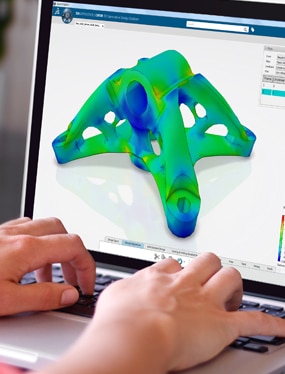10 Reasons for Transitioning to CATIA V6 (Part 3 of 5)
Table of contents
5. Better link management
In file-based operation, a problem invariably faced by any design department is the visibility of links between one CATIA file and the next. These are only visible ‘one way’, i.e. from the files that are using linked copies of the data to the files where that data was originally created. This makes it impossible to interrogate a file and determine what other Parts, Assemblies and Drawings are currently reliant upon it. One person moving the file or modifying some important geometry can unwittingly ruin any other file that relies on the now-modified part. Existing database PDM systems do alleviate this problem to some extent by removing the need for the user to move files around, while also enabling the user to identify if links exist between two objects. V6 goes one step further by allowing the user to identify the exact features being used and where they are used, from any given object. Geometry links, publication links, contextual links, material links and drawing links can all be identified without the need to open the object up fully into session, meaning non-CAD users can see and gain an appreciation for what parts are reliant on what.
6. New and improved workbenches
CATIA V6 features various new Workbenches which exploit the new database functionalities and new graphical capabilities of the CATIA engine. New Workbenches include Natural Sketch, which allows non-CAD users to create concept designs by intuitively drawing on 2D planes in 3D space, creating wireframe geometry which can be directly used by CATIA designers to then create full design specifications.
Existing Workbenches have been modified to directly query the ENOVIA database for its information rather than the local data, meaning that the data you work with is always up to date.
Continue reading part 4…
10 Reasons for Transitioning to CATIA V6 (Part 4 of 5)