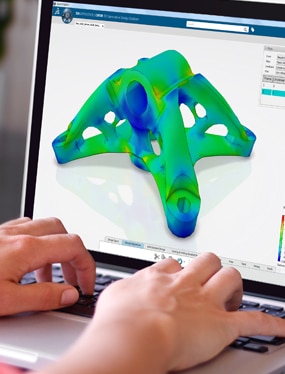Best Practices for Dynamic Analysis of Bridges
Table of contents
Introduction – When is there a need for dynamic analyses of bridges?
Structural analysis of bridges is mainly done with static analysis. However, sometimes there is a need for dynamic analysis, for example when handling earthquake loads, wind loads or traffic loads from high-speed trains. Different load situations require different types of analyses, all of which can be performed in BRIGADE/Plus.
Bridges trafficked by high-speed trains
In this article we will have a closer look at how dynamic analysis of a reinforced concrete bridge – with loads from high-speed trains – can be made in BRIGADE/Plus. Let’s begin with actions (the train load) and the structure (the bridge) separately and what we need to pay extra attention to in a dynamic analysis.
Loads from high-speed trains
For this type of load situations, the problem needs to be studied dynamically since the internal forces of the train-bridge system are significant and vary rapidly. Internal forces are proportional to the acceleration of the mass in the bridge structure.
The frequency of the dynamic load from high-speed trains are determined by:
- The regularly spaced axles of the train.
- Regularly spaced sleepers.
- Track defects and track irregularities.
- Effect of wheel flats
Often only the regularity of the spaced axles is considered and that is what we will focus on here.
The regular spacing of the axles causes a periodic load. The relationship between the frequency f, the time-period T, the velocity of the train v, and the length of the wheel spacing L is shown in the equation below.
On a train set there are several repeated space lengths – see Figure 2 – that give rise to different load frequencies depending on the velocity of the train. The most significant length is the length of the wagons in the train set (distance E in the Figure below).
Figure 2 – Example of different lengths within a train set.
Bridge model parameters
There are certain bridge-model parameters that one must pay extra attention to when conducting a dynamic analysis.
- Stiffness
- Mass
- Damping
These parameters – together with the geometry of the bridge – are the ones that primarily affect the response of the bridge structure in different ways. It is therefore important to understand how they affect dynamic behaviour, enabling us to make informed decisions for the analysis model. Below we will have a look at how vertical accelerations in a simply supported bridge deck is affected by these different parameters.
Effect of stiffness
Increase of material stiffness in the bridge deck leads to higher natural frequencies. The main response is increasingly received at higher train speeds as the stiffness is increased. The maximum acceleration amplitude is not affected, see Figure 3.
Figure 3 – Effect of changed stiffness of the bridge deck
Effect of mass
Increase of bridge deck mass leads to lower natural frequencies and therefore lower critical train speeds. In addition, lower mass leads to lower amplitudes.
Figure 4 – Effect of changed mass of the bridge deck
Effect of damping
Increase of structural damping leads to lower amplitudes. Natural frequencies and critical speeds are not affected.
Figure 5 – Effect of changed damping of the bridge deck
Finding the critical speed
With the stiffness and mass of the structure set (and other properties needed to complete the model), the eigenfrequencies (f) and eigenmodes (the oscillating shape of the structure) of the structure can be calculated, via the eigenvalues.
So, now you have loads from different high-speed trains that all have varying frequency content depending on the velocity the train is running at and a bridge that has certain natural frequencies (eigenfrequencies). If there is a train load with frequency content that matches one of the natural frequencies of the bridge, there is a risk of resonance occurring. In short, resonance in this context means that every time the axels of the train passes a point on the bridge, it adds to the deflection of the oscillating bridge in that point.
Design of high-speed bridges are governed by your local design code, in which requirements on dynamic response are given. Most likely there will be a requirement on several high-speed train definitions, often 10 different types. Moreover, each train type will probably have a requirement on a speed range, often 20-40 different speeds each, to decide the design responses for a specific bridge. That is a total of 200-400 analyses.
In BRIGADE/Plus, high-speed vehicles according to design codes are predefined; it is also possible to define your own. All the user needs to do is to define the traffic tracks where, in the model, the train will run and then BRIGADE generates the loads for all the vehicles and velocities that the user wants to analyse. This results in many different analyses, which are set up by the BRIGADE dynamic load module and job processor. In the end the results are automatically post-processed by BRIGADE which facilitates the task of finding the critical speed. For each point/node on the bridge, envelopes of for example acceleration, section forces and moment can be found. More on this in the chapter Envelopes.
Different types of transient dynamic analyses
Since a comprehensive analysis of a bridge with regards to the dynamic loads from high-speed trains require such a substantial number of analyses, it is necessary to ensure the use of an appropriate analysis method, as well as software capable of handling the large amounts of output data inevitably generated and is competent/fast enough so that the analysis time does not become unreasonably long.
In BRIGADE/Plus you can choose to do the dynamic analysis either with an implicit dynamic analysis or a modal dynamic analysis.
General linear (or nonlinear) dynamic analysis in BRIGADE/Plus uses implicit time integration to calculate the transient dynamic response of a system.
A transient modal dynamic analysis gives the response of the bridge model as a function of time, based on a given time-dependent loading. In this case, the load time history of a high-speed train. The structure’s response is based on a subset of the eigenmodes of the system, which must first be extracted using an eigenfrequency extraction procedure.
In this post, we will only look at the modal time history alternative. It is most often used since it is computationally less expensive compared to the alternatives.
Modal time history analysis
|
Implicit dynamic analysis
|
Dynamic modal analysis
Natural frequency extraction
When the analysis of the dynamic live loads are of type ”modal superposition” the model must include a Frequency step, in which the natural frequencies and mode shapes of the model is calculated/solved.
The number of modes extracted must be sufficient to model the dynamic response of the system adequately, which always is a matter of judgment that the user needs to make.
Create a modal dynamics step
Define loads acting on the structure
Inevitably, one or several high-speed train loads need to be defined. In BRIGADE, the user can either choose to generate a user-defined vehicle (train load) or use the pre-defined vehicles available, for example, the EUROCODE HSLM vehicles. The higher number of vehicles studied, the longer the total analysis time will be.
In BRIGADE, the train loads are always represented by a set of axle loads (point load pairs) representing the wheels of the train.
Analysis step specifics
Next, the user defines which speeds the vehicle will be analysed for. Perhaps speeds between 200 and 300 km/h is of interest, with an interval of 5 km/h, i.e. speeds of 200, 205, 210, 215 km/h etc, will be analysed.
Since each speed will be analysed in separate steps in BRIGADE/Plus, specific analysis settings can be made for each step/speed. Two important analysis parameters that will significantly affect the total analysis time are Time-Period and Time Increment.
Time period
The analysis parameter sets how long the analysis is in the time domain. You want this to vary over the different steps/analyses since the faster the train runs, the shorter time it spends on the bridge, hence the shorter the total analysis time-period needs to be.
Time increment
The increment parameter (Δt) governs how often the response will be calculated. The response needs to be calculated often enough so that all vital response is obtained, otherwise the results can be misleading/wrong. At the same time, the smaller increment the longer analysis time and larger result files. A good “rule of thumb” is to define a time increment (Δt) based on the maximum frequency of the structure, such that
For example, if the highest frequency studied is 30 Hz, choose a time increment of
Running the analysis
In BRIGADE, the job will automatically be divided into one job per Dynamic Live Load. The analyses are started and monitored using the BRIGADE-specific feature “Job Processor”.
In addition to the analysis specifics that are discussed above, the time it will take to do a complete analysis depends on:
- number of available tokens/licenses.
- size of the model (number of nodes/elements)
- size of the output field.
- type of output chosen by the user.
You can learn more about that for your BRIGADE-model in the BRIGADE workshop on Dynamic Analysis, that is available for our BRIGADE customers to download.
Envelopes
How are the results evaluated?
When the vehicles have been analysed in all the chosen speeds the results will be automatically envelope to simplify the evaluation. For each Dynamic Live Load the following envelopes are calculated:
- One envelope for each speed
- One envelope of all speed envelopes
In addition, one envelope of all Dynamic Live Loads is created.
Accelerations
In general, this kind of analyses generate a large amount of output data, so it is important that it is handled systematically. Typically, deformations (U), accelerations (A) and section forces (SF & SM) are chosen as filed output data.
Here follows a recommended systematic process to check acceleration results:
1.Create a contour-plot of the envelope that includes all speeds. Find the point with the highest acceleration (check both max- and min- envelope)
2.Create a XY-plot including all the speed envelopes at the critical node. Find at what speed the train is traveling when the highest acceleration occurs.
3.Create an XY-plot of the frames in the time history step of the critical speed. Check the time history in the node at the critical speed.
Conclusion
A dynamic analysis of a bridge trafficked by high-speed trains take the internal forces of the train-bridge system into account. Since the response in the bridge structure will depend on what speed the train load is analysed for, the bridge needs to be analysed for many different train speeds.
Many trains speeds means that many separate analyses need to be done. By doing modal dynamic analyses, analysis time can be saved, compared to doing implicit time integration analyses. In addition to the parameters that you always must be careful with in dynamic analyses, you also must be careful with some method-specific parameters when doing modal dynamic analyses, you also must be careful with some method-specific analysis parameters when doing modal dynamic analyses, so that the results are not misleading and so that the analysis time does not become unreasonably long.
Care must also be taken when setting up the analysis, so that the post processing is manageable. The larger number of analyses produce large output files and there must be a clear strategy for how to postprocess the data to not get overwhelmed by the large data sets.
BRIGADE/Plus has a built-in Dynamic Load Module that facilitate the setup of the train loads according to for example Eurocode. The module has a clear “top-to-bottom” setup and when the user has gone through the different steps in the module, the dynamic load analysis set up is done. BRIGADE users have access to tutorials and workshops that explore the details on how to setup a dynamic analysis. As BRIGADE/Plus uses the ABAQUS FE-solver, the user can be sure that once the analysis is started, there is a powerful and robust solver that run the analysis.