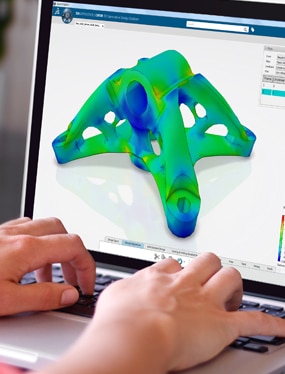Having JAVA Security Issues when trying to access Online Documentation?
Table of contents
Recognise that Issue?
Ever since the introduction of Java 7 updates 25, people have been having problems with accessing the Online Documentation provided by Dassault Systèmes. For those not aware, Online Documentation is essentially help files for the suite of Dassault Systèmes’ products. In fact, it is more than just help files, they are a sort of tutorials. Don’t let the word ‘Online’ fool you, they can either be access locally or on the network. For those of you familiar with Online Documentation and have been witnessing the dreaded error:
You are probably using CATIA V5-6R2013 or below. This is only applicable if the Online Documentation is of V5-6R2013 or lower. The problem has been rectified by Dassault in V5-6R2014 onwards.
So what can you do?
Well Dassault Systèmes has made available four Java files that need to be changed. The type of CATIA V5 is important to, whether it is; CATIA P3, CATIA PLM EXPRESS, CATIA STUDENT, ETC. The files that need to be changed are generally found in: C:\Program Files\Dassault Systemes\B20doc\English\online Where in my case I have CATIA V5R20 installed hence the B20doc and it’s on a 64 bit machine. The four files that need to be located are:
- XXXX_head.js
- XXXX_search.js
- XXXX_SearchAppletV1.jar
- XXXX_SearchAppletV1.jar
Where in my case I have CATIA P3 installed it, XXXX = CATIA_P3. If I had CATIA PLM EXPRESS installed, this would read: XXXX = CATIA_PLM_EXPRESS. Simply rename these files (to e.g. …..js.old) and copy the applicable files from the attachment to this blog post. When copying the two files SearchAppletV1.jar and StatusAppletV1.jar, remember to add XXXX_ prior to it.
So in my case CATIA_P3_SearchAppletV1.jar & CATIA_P3_StatusAppletV1.jar. When copying the remaining two files XXXX_head & XXXX_Search, ensure you copy the version applicable to your install. With the four files now in place, Online Documentation will load.
For more information please visit the support-section of Dassault Systèmes website and search for QA00000026902.