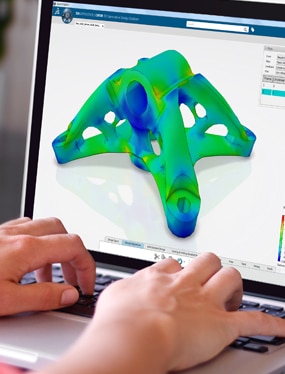LUM Installation for Server
Table of contents
Installation
1) Run setup.exe
2) Click Next
3) Accept and click Next
4) Click Next
5) Click Next
6) Click Next
7) Click Install
8) Click Finish
Configuration
Note: Stop the IBM Network Licence Server services first if already started.
1) Start > All Programs > Licence Use Runtime > Configuration Tool
2) On Configure As tab select Network License Server
3) On the Direct binding tab type the host name of the licence server in Name field and click Add e.g. LICSRV
4) License server has been added to the list.
5) On the Start Up tab, select Start services at system startup > Click x to close.
6) Click Yes to save
For more hints and quick tips, check out our blog.